
Key Features
|
|
|
|
|---|---|---|
WHEEL FOCUS BANNERULTRAFAST MAG SPEED ELECTROMAGNETIC SCROLLING Experience the remarkable speed, precision, and silence of magnetic scrolling with the all new Mag Speed Wheel. It’s up to 90% faster (1), 87% more precise (2), and ultra quiet. (1) Compared to regular Logitech mouse without an electromagnetic scroll wheel (2) Compared to Logitech MX Master 2S mouse with Logitech Options installed and Smooth Scrolling enabled |
COMFORT SHAPE WITH INTUITIVE THUMB CONTROLSWork comfortably with a silhouette perfectly crafted for the shape of your palm. Create, make, and do more intuitively with ideally-placed front/back, and gesture buttons – and an all new thumb wheel built of machined steel. |
MAKE YOUR OWN CUSTOMIZATIONSCustomize MX Master 3 in Logitech Options and optimize every action for your specific workflow. You’ll get one-tap access to everything you need in the apps you use most (1). (1) Requires Logitech Options software, available for download at www.logitech.com/options |
Key Features
|
|
|
|
|---|---|---|
WORK FASTER WITH APP-SPECIFIC PROFILESSpeed up your workflow with predefined app-specific profiles (1) in Adobe Photoshop, Adobe Premiere Pro, Final Cut Pro, Google Chrome, Safari, and Microsoft Word, Excel, PowerPoint, and Edge (1) Requires Logitech Options software, available for download at www.logitech.com/options |
FLOW CROSS-COMPUTER CONTROLSeamlessly control multiple computers across Windows and macOS operating systems with your Flow-enabled MX Master 3. Effortlessly transfer text, images, and files between computers – just copy on one and paste to the other (1). (1) Requires Logitech Options software, available for download at www.logitech.com/options |
TRACK PRECISELY ON ANY SURFACEMX Master 3 is faster and 5x more precise than the basic mouse (1) – so you hit the right pixel every time. Logitech Darkfield Tracking allows you to track on virtually any surface – even glass (2) – with best in class 4000 DPI precision. (1) Compared to regular Logitech mouse (2) 4 mm minimum glass thickness |
Key Features
|
|
|
|
|---|---|---|
USB-C RECHARGEABLEMX Master 3 stays powered for up to 70 days on a full charge – and gets three hours of use from a one-minute quick charge (1). Use the included USB-C charging cable to top up the power. (1) Battery life may vary based on user and computing conditions. |
MULTI-DEVICE AND MULTI-OSConnect to up to three devices via Bluetooth Low Energy or the included USB receiver– and switch between them at the tap of a button. MX Master 3 works with Windows, macOS & Linux(1) operating systems. (1)Sensor, wheel, and buttons will be supported without adding additional drivers in most popular Linux distributions |
MX MASTER 3 & MX KEYSMX Master 3 has been designed, developed, and engineered with its companion keyboard, MX Keys. Get a premium look and feel, seamless workflow, and advanced functionality when you team MX Master 3 with MX Keys. You can charge both MX products with a single USB-C charging cable |
























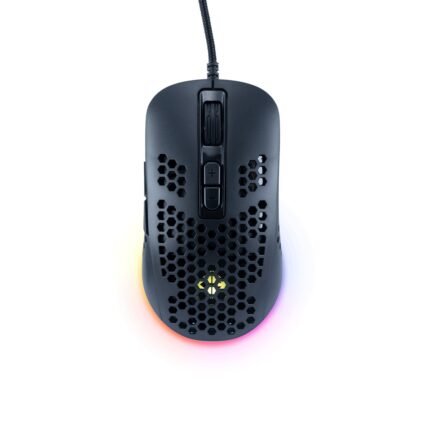














Reviews
There are no reviews yet.